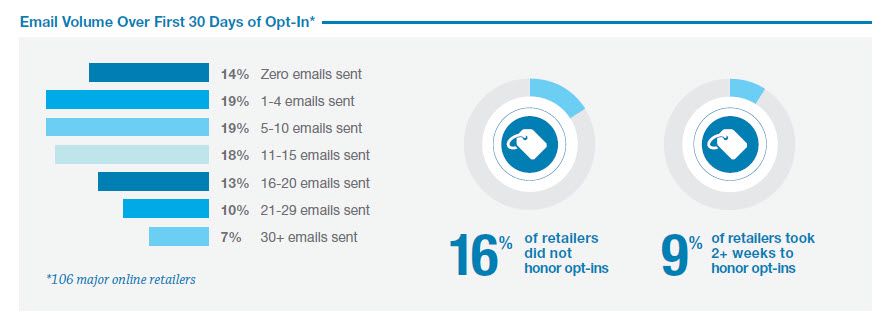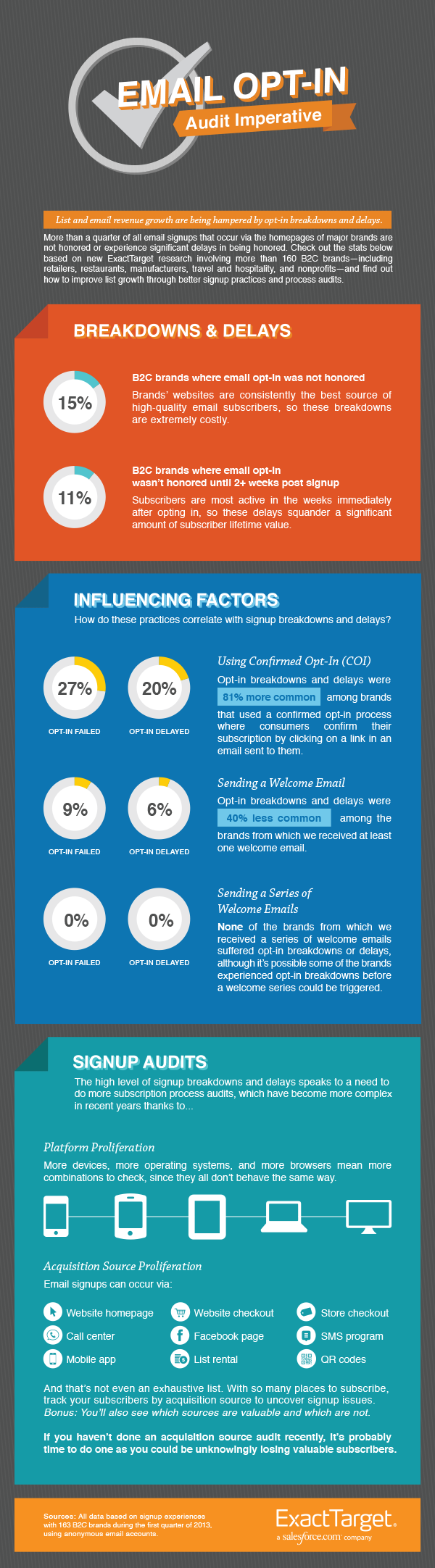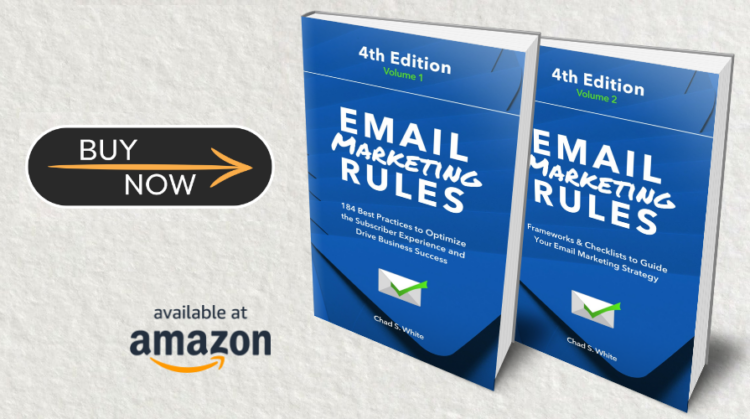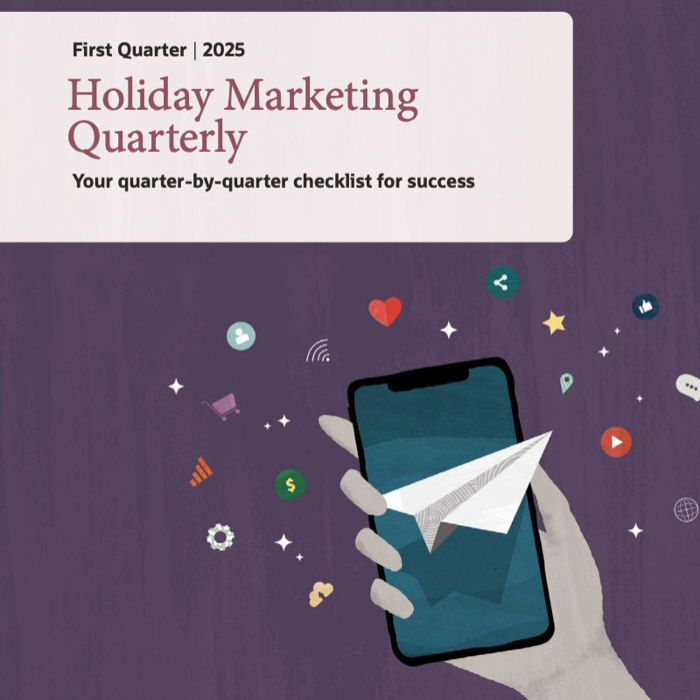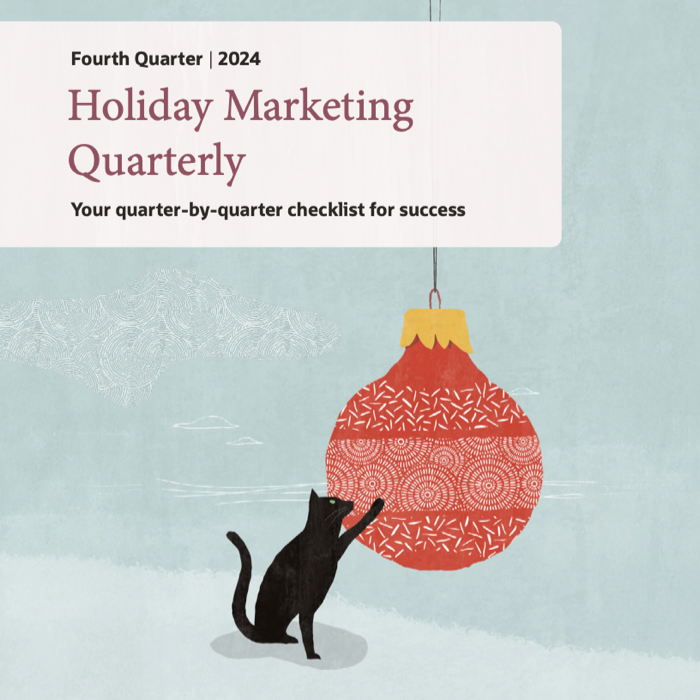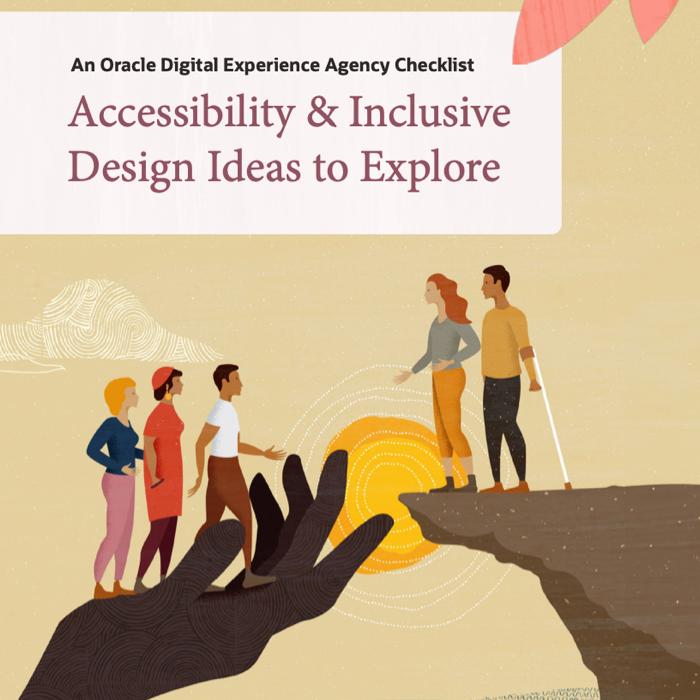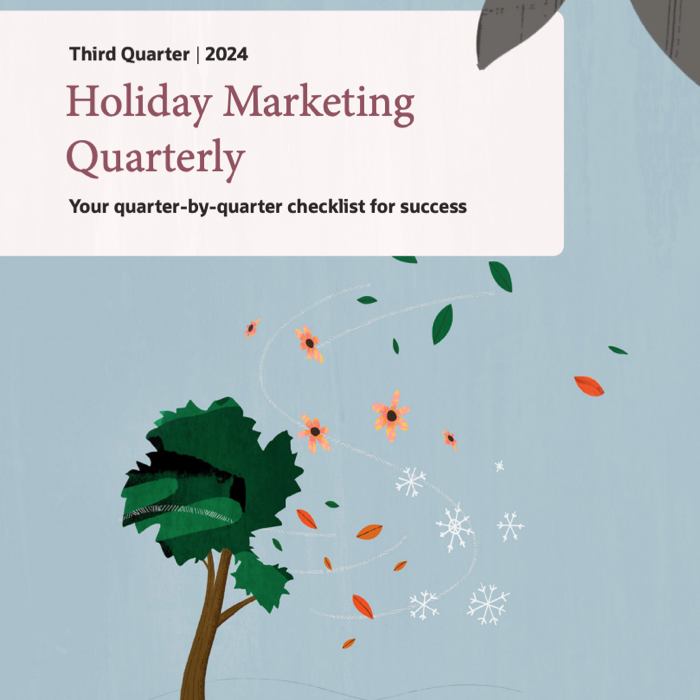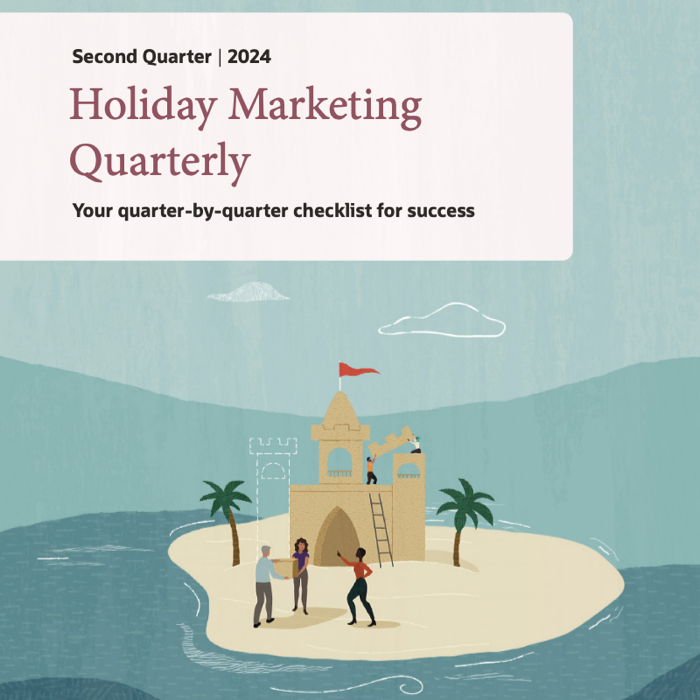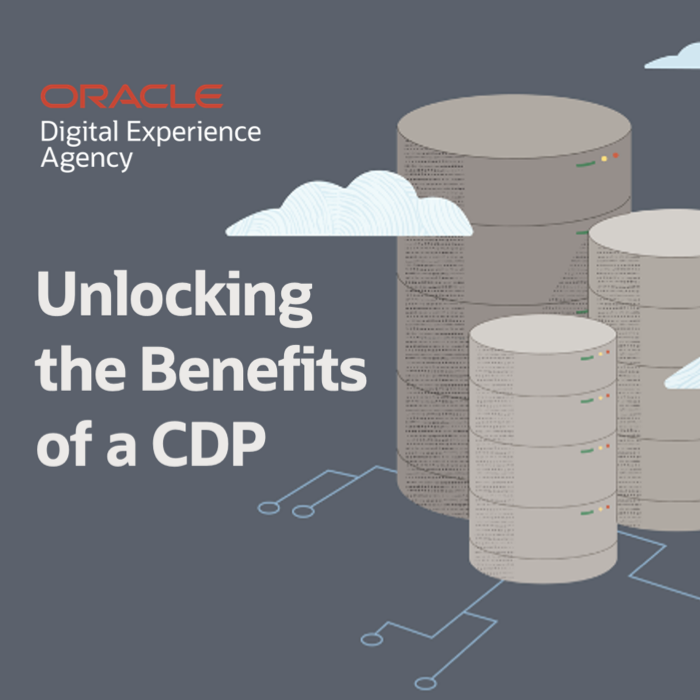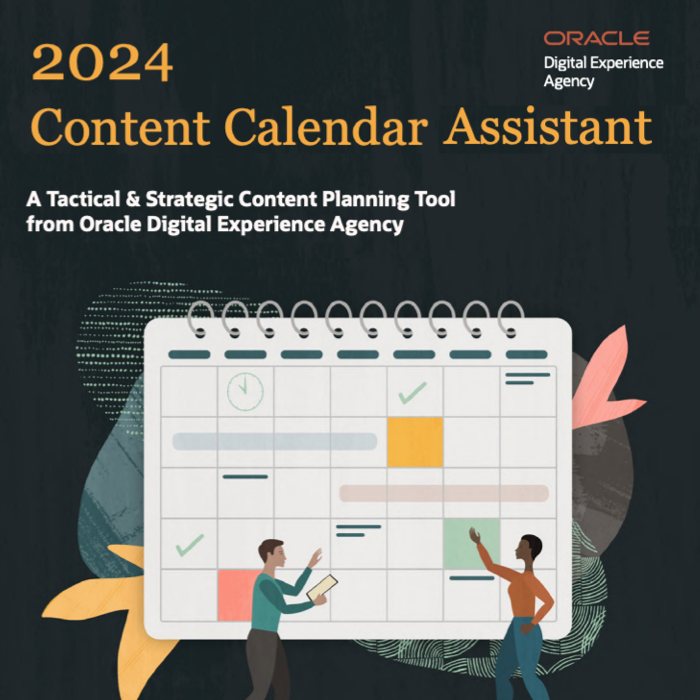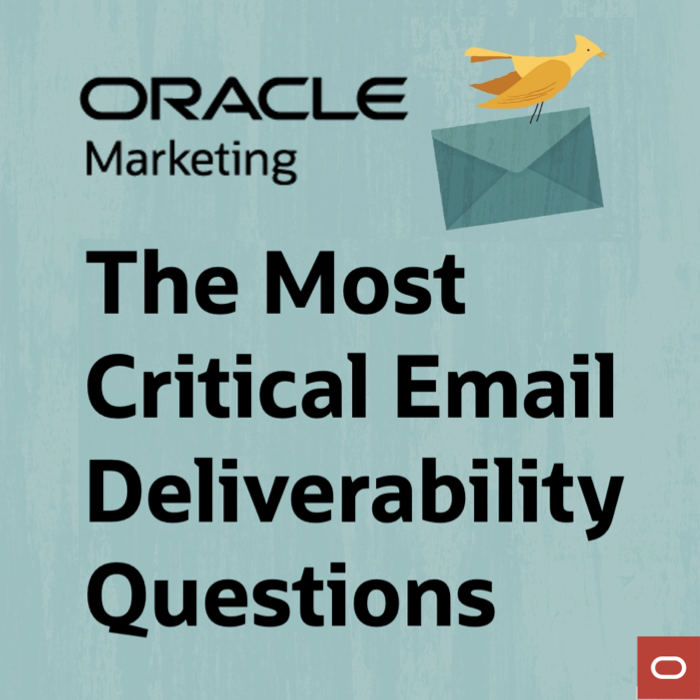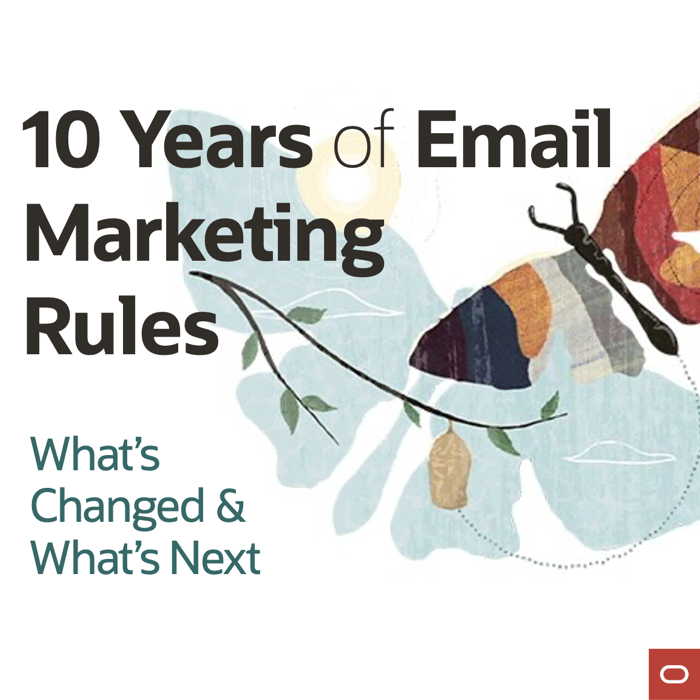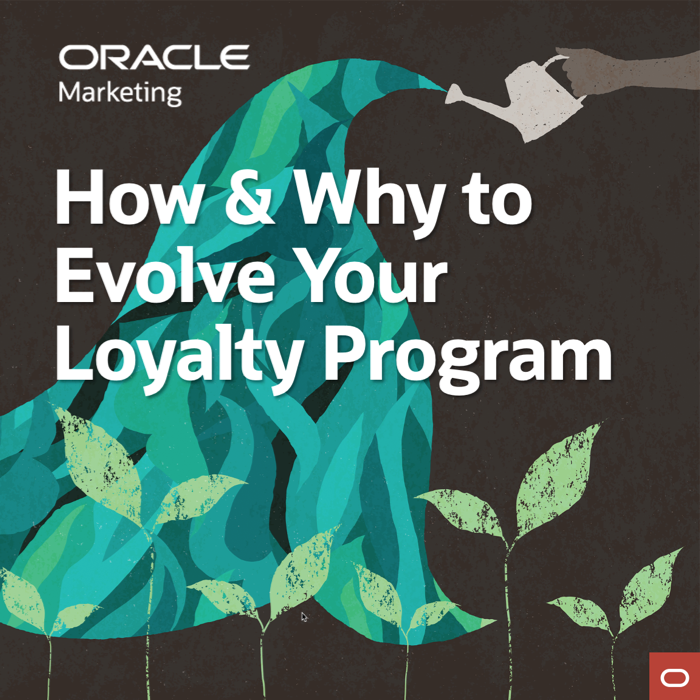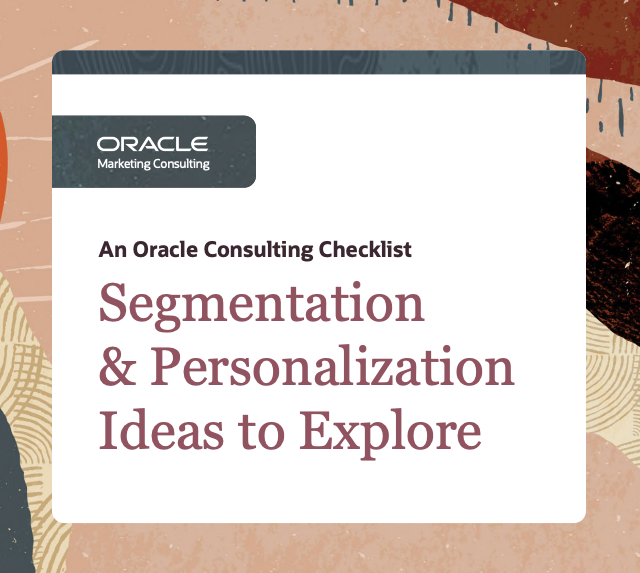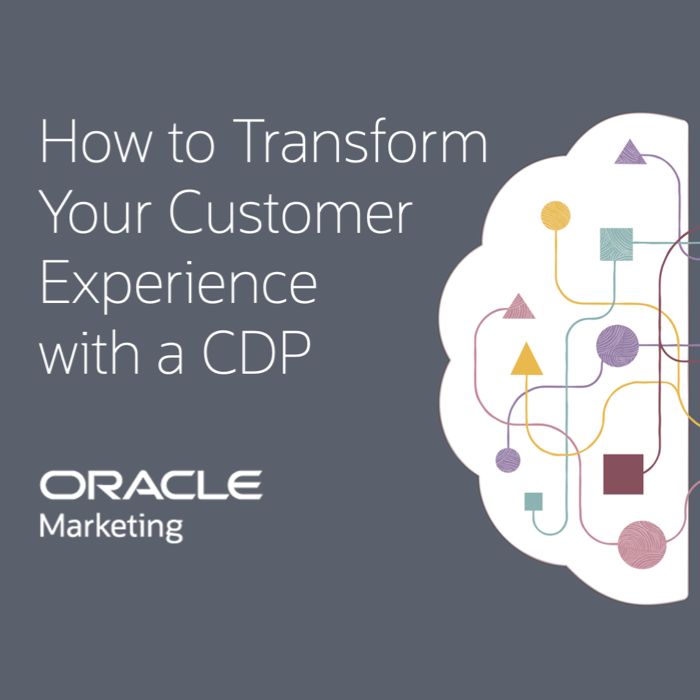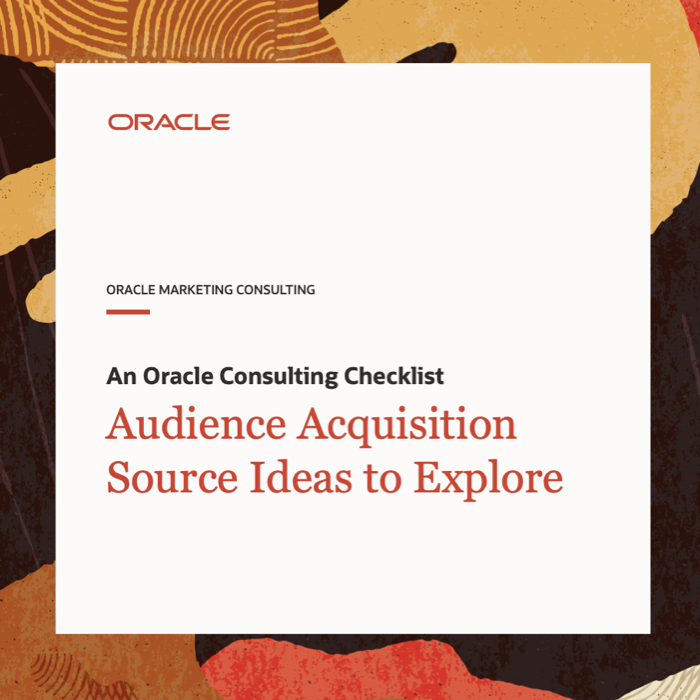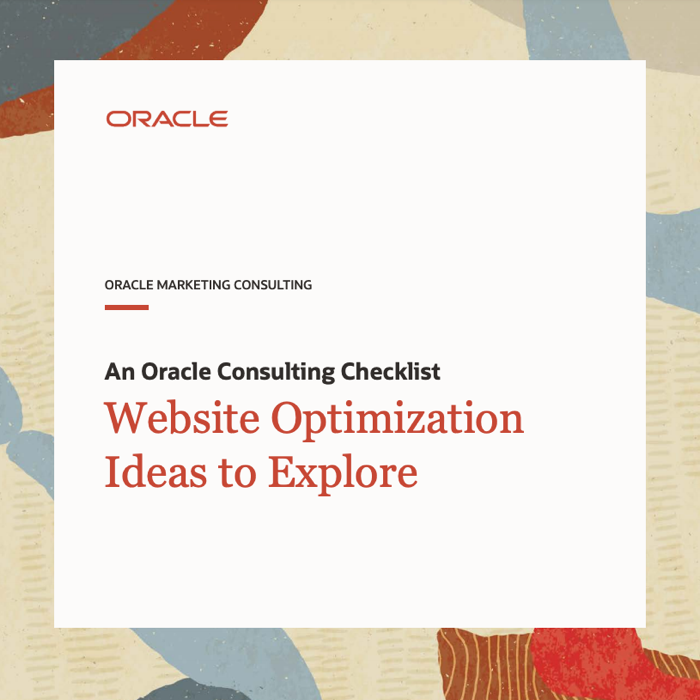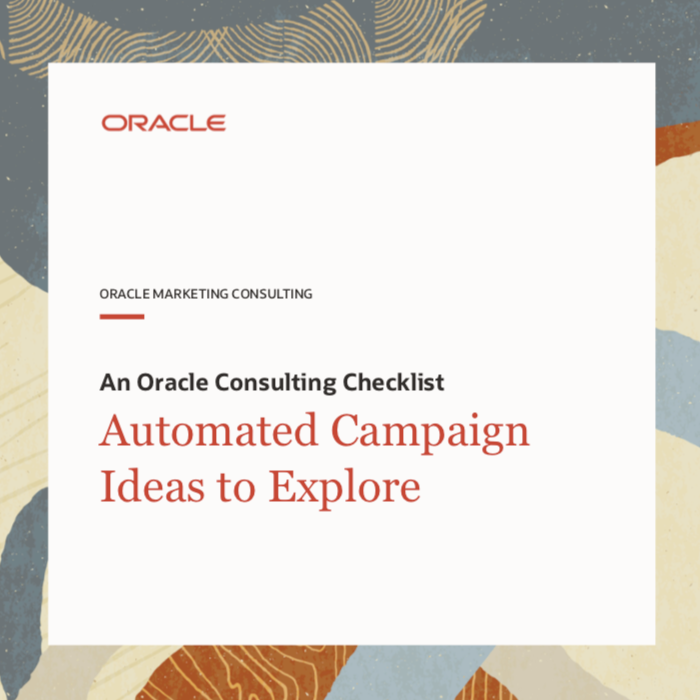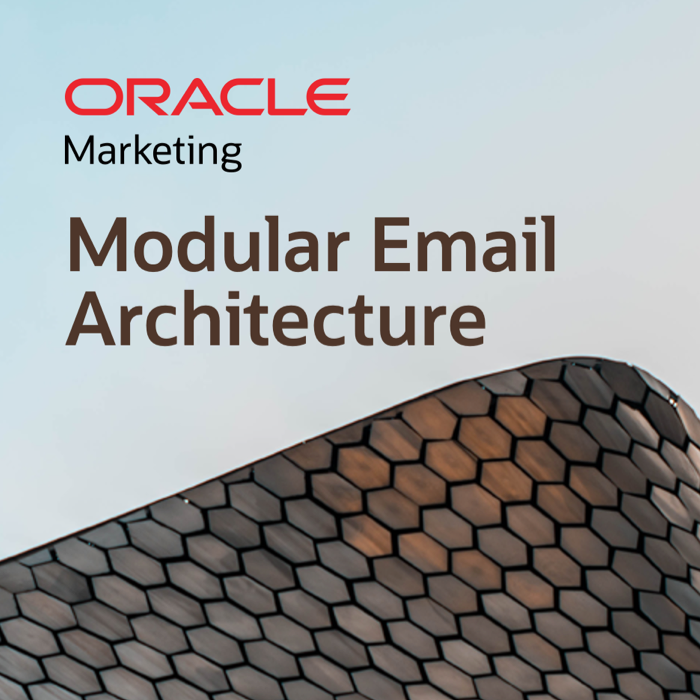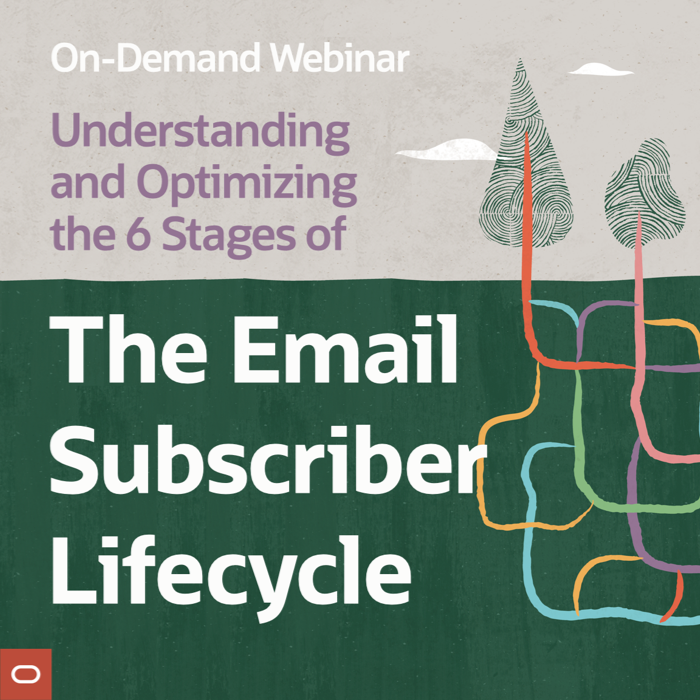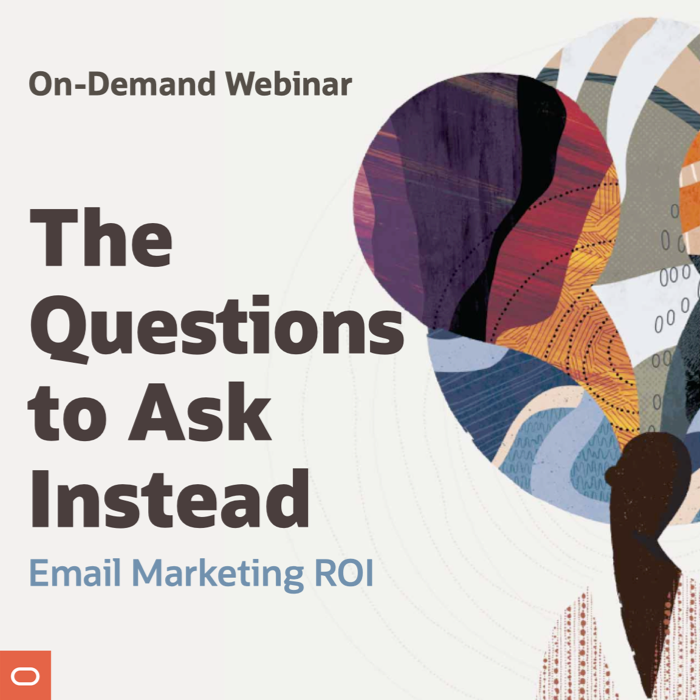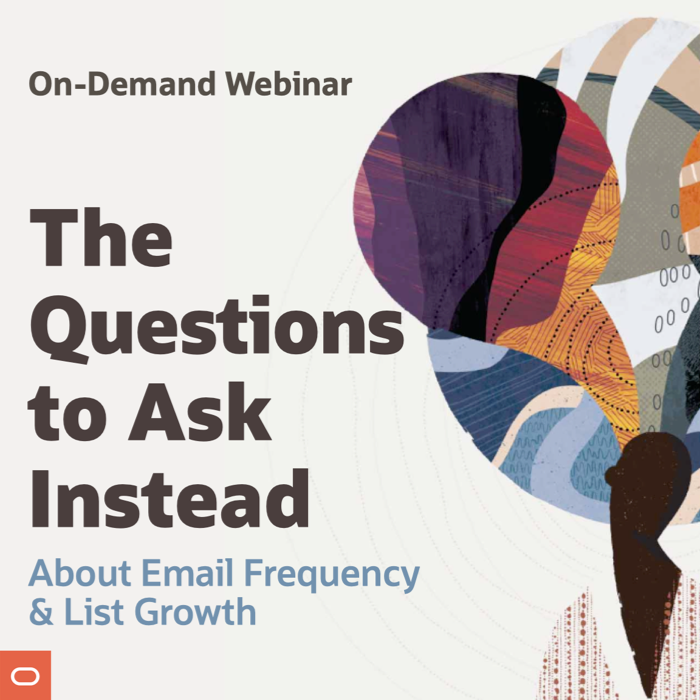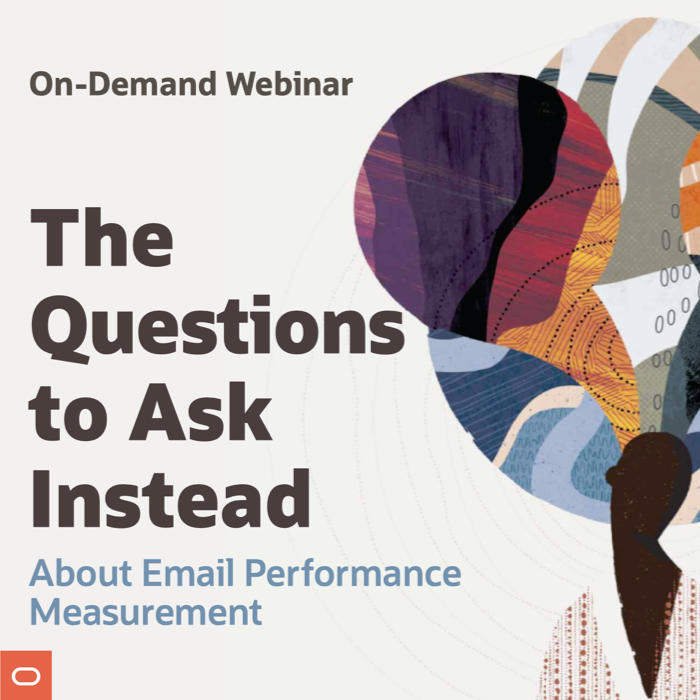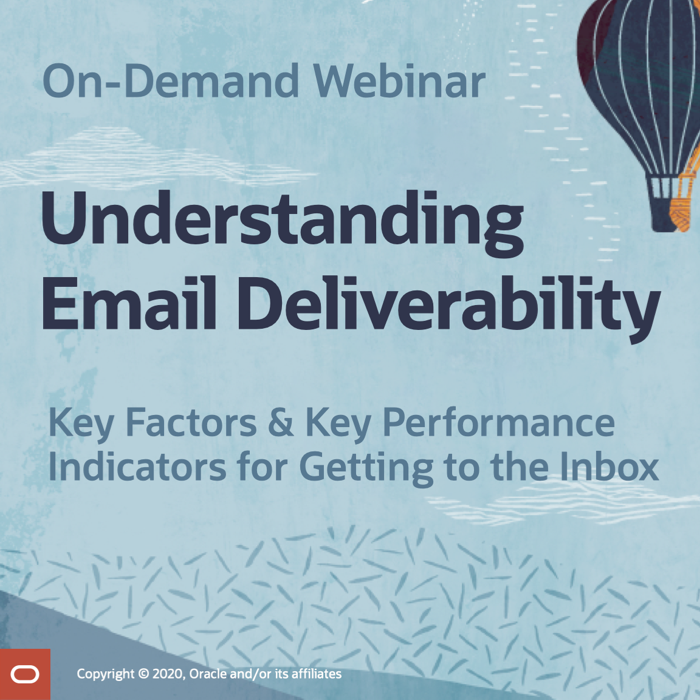I’m Now Sharing on SlideShare and Google+
Posted on August 20, 2013
 I’ve jumped on the SlideShare bandwagon. I’ve uploaded several presentations and infographics, as well as an exclusive except from Email Marketing Rules. I’m only sharing content that I produced or made significant contributions to, so if you’d like access to all the cross-channel goodness that ExactTarget produces, check out ExactTarget on SlideShare.
I’ve jumped on the SlideShare bandwagon. I’ve uploaded several presentations and infographics, as well as an exclusive except from Email Marketing Rules. I’m only sharing content that I produced or made significant contributions to, so if you’d like access to all the cross-channel goodness that ExactTarget produces, check out ExactTarget on SlideShare.
I’ve also somewhat reluctantly joined Google+. It seemed like it was finally time. If you’re on Google+, circle me—and let me know what you like best about it. Perhaps I have been unfairly biased against G+.
Of course, you can also find me on Twitter, LinkedIn, and Pinterest. I hope to connect with you there as well.
Holiday Retail Design Tips #Video
Posted on August 15, 2013
 Holiday email campaign planning is in underway. To help you with your email designs this holiday season, Andrea Smith, Design Lead for Content Marketing & Research, and I share tips in these four short videos:
Holiday email campaign planning is in underway. To help you with your email designs this holiday season, Andrea Smith, Design Lead for Content Marketing & Research, and I share tips in these four short videos:
Create Holiday Email Templates
Retail stores deck out their stores with festive displays to signal to shoppers that it’s time to start buying gifts. In this video, I discuss how you can send that same buying signal with a holiday makeover of your email template and share a couple of examples from retailers last year.
>> Watch the video on the ExactTarget Blog
Send Mobile-Friendly Campaigns
If you’re not already employing mobile-friendly email campaigns, the upcoming holidays are a smart time to invest in and test out a more optimized approach. In this video, Andrea talks about targeting key shopping days for mobile-optimized design and shares past statistics to prove that it’s critical.
>> Watch the video on the ExactTarget Blog
Communicate Customer & Gift Services
While many of your subscribers will be on the hunt for great holiday deals, some will use your emails to stay on top of order-by deadlines, store hours, gift wrapping, and other service-oriented information. In this video, I talk about how best to provide this information and share three examples from retailers last holiday season.
>> Watch the video on the ExactTarget Blog
Focus on Simplicity
This year, it’s especially critical to focus on simplicity in email design as digital channels overwhelm consumers. In this video, Andrea shares three key ideas for keeping your messages short and helpful.
>> Watch the video on the ExactTarget Blog
Why You Shouldn’t Ask Your Gmail Subscribers to Re-Tab Your Emails
Posted on August 13, 2013
 In a risky move, more and more marketers are asking their Gmail subscribers to relocate their emails from their Promotions tab to their Primary over the past couple of weeks. I say “risky” because the decision to make this request is based on inadequate information and false logic. Let me explain…
In a risky move, more and more marketers are asking their Gmail subscribers to relocate their emails from their Promotions tab to their Primary over the past couple of weeks. I say “risky” because the decision to make this request is based on inadequate information and false logic. Let me explain…
>> Read my entire Email Insider column on MediaPost.com
The Top 5 Passages from Email Marketing Rules
Posted on August 8, 2013
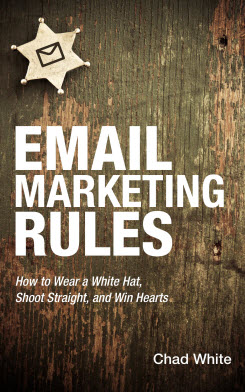 One of the great things about Kindle Books is that Amazon tells you the passages in your book that have been highlighted by readers the most. I was fascinated—and very pleased—by the passages that readers are finding most important and wanted to share them here.
One of the great things about Kindle Books is that Amazon tells you the passages in your book that have been highlighted by readers the most. I was fascinated—and very pleased—by the passages that readers are finding most important and wanted to share them here.
The 5 most highlighted passages of Email Marketing Rules:
5. “Relevance means sending subscribers emails they routinely find valuable or engaging.” (Tweet This)
4. “The key is to avoid a campaign-by-campaign mentality when looking at data, because that can cause you to misunderstand how subscribers are reacting to your overall messaging and to unintentionally make campaign-specific decisions that reduce the overall effectiveness of your email program.” (Tweet This)
3. “The control that consumers have over these new channels is increasing the expectation of control that they have when using email.” (Tweet This)
2. “Marketers earn access to inboxes through permission and maintain it by sending valuable emails.” (Tweet This)
1. “Best practices are those practices that generally produce the best results or minimize risk.” (Tweet This)
The three top passages are all from the introduction, which you can read on Amazon using their LOOK INSIDE feature by clicking on the book cover.
Email Marketing Holiday Calendar 2013: August Preview & July Review
Posted on August 7, 2013
 Every month I’ll be previewing holiday email marketing activity for the current month, as well as reviewing last month’s, as laid out in our 2013 Email Marketing Holiday Calendar.
Every month I’ll be previewing holiday email marketing activity for the current month, as well as reviewing last month’s, as laid out in our 2013 Email Marketing Holiday Calendar.
>> Read the August preview & July review on the ExactTarget Blog
The Last Word on July 2013
Posted on August 2, 2013
 A roundup of articles, posts, tweets and emails you might have missed last month…
A roundup of articles, posts, tweets and emails you might have missed last month…
Must-read articles, posts & whitepapers
Increase the Value Of Your Abandoned Cart Emails (MediaPost)
Personalized digital marketing is your ticket to the relationship era (Responsys)
The death of IP based reputation (Word to the Wise)
Consumers Are Underwhelmed By Mobile Email (MediaPost)
Meet a Community Champion: Anna Yeaman (Campaign Monitor)
Which subject line words boost response rates? (+ infographic) (Smart Insights)
Royal baby ignored—at least in U.S. marketing e-mail. (Internet Retailer)
Insightful & entertaining tweets
@nadee_guy: Time inc. cut 4.5 million inactive subscribers from email & actually saw an increase in sales. The power of good #deliverability. #EMSSummit
@martinlieberman: @chadswhite Especially important to start marketing early this year because Hanukkah and Thanksgiving overlap. #ETCafe
@levarburton: “No comment…” MT @DustanSheehan: I made this, hope you like it. #Glass #startrek #levarburton pic.twitter.com/hiJXG6xBBU
Great additions to the Email Swipe File pinboard
Jonathan Adler email sent 7/22/13 >> View the pin
Anthropologie email sent on 6/11/13 >> View the pin
ModCloth triggered email sent 7/2013 >> View the pin
AT&T email sent 5/23/13 >> View the pin
Noteworthy subject lines
Zulily, 7/25 — Merry Christmas (in July)!
TigerDirect, 7/25 — 3-Day Christmas in July Event – See the Savings!
Walgreens, 7/24 — Ends Saturday! 15% OFF Holly Days in July | 20% OFF Contacts
Zazzle, 7/23 — Save up to 65% during Zazzle’s Christmas In July sale!
Zulily, 7/22 — Up to 85% off | tag: Christmas servingware & décor, Classic Christmas: Décor & Decorations, SlimMe by MeMoi seamless shapewear and more
SkyMall, 7/15 — Save 20% at the Christmas in July Sale
Target, 7/12 — Black Friday in July. Exclusive offers just for you.
Michael’s, 7/29 — 3 Trendiest Back-to-School Pins & 20% Off Your Entire Purchase
Brooks Brothers, 7/29 — Back to Campus – The Fall Red Fleece Collection
Pier 1 Imports, 7/29 — We’ll help you ace your college care package.
Under Armour, 7/25 — Ready To Get Back At It?
Levi’s, 7/22 — Earn extra credit on back-to-school
Vera Bradley, 7/22 — College gals in the pinning spirit …
IKEA, 7/17 — Design your college space with our online flyer!
TigerDirect, 7/7 — Up to 50% Off Back to School Tech + You could WIN $2500 in Prizes
ModCloth, 7/23 — Everyone’s a ‘wiener’ with 15% off on National Hot Dog Day!
Cold Stone Creamery, 7/21 — Celebrate National Ice Cream Day – Coupon
ThinkGeek, 7/31 — We solemnly swear we are up to no good… [celebrating J.K. Rowling’s birthday]
ModCloth, 7/28 — Connect your ModCloth & Facebook accounts for a birthday treat!
Anthropologie, 7/30 — The Rx for A/C.
The Container Store, 7/16 — #ShoesdayTuesday Savings!
Sony, 7/16 — Reserve the All-new PlayStation4 System Today + Join the #PS4 Conversation
Pepsi Cola, 7/9 — ❶ Register NOW-Last Chance ❷ Get points ❸ Enter for a chance to see Beyoncé!
Pepsi Cola, 7/5 — ❶ Register NOW ❷Get points ❸ Enter for a chance to see Beyoncé!
Vera Bradley, 7/1 — Summer checklist: ✓ Sarong ✓Beach Towel…
ThinkGeek, 7/3 — 20% off and 433 broken bones!
Jos. A Bank, 7/1 — Buy 1 Suit, Get 2 FREE + ‘Give’ 1 to a Returning Veteran
Threadless, 7/23 — You Buy One, We Give One
Uncommon Goods, 7/1 — Made in the U.S.A.
Chipotle, 7/1 — How do 20 years of free burritos sound to you?
Most popular posts on EmailMarketingRules.com last month
1. Happy Birthday to Me, a Free Book for You
2. The One-Two Punch of Subject Lines and Preheaders
3. The Long and Short of Progressive Profiling
Christmas in August: 31 Days of Holiday Pinspiration
Posted on August 1, 2013
 The Email Swipe File on Pinterest is already home to some email design gems from Christmases past—like these from Norm Thompson, Tiffany & Co., Bed Bath & Beyond, and Style Campaign. But those are just the beginning. Everyday this month we’ll be pinning new inspiring examples of holiday emails to get you in a festive mood and thinking about campaigns that you might create for this holiday season.
The Email Swipe File on Pinterest is already home to some email design gems from Christmases past—like these from Norm Thompson, Tiffany & Co., Bed Bath & Beyond, and Style Campaign. But those are just the beginning. Everyday this month we’ll be pinning new inspiring examples of holiday emails to get you in a festive mood and thinking about campaigns that you might create for this holiday season.
To kick things off, we’ve pinned a Nov. 11, 2011 email from Zappos.
We hope you use these pins along with the Email Marketing Holiday Calendar to start plotting out your email campaigns. Good luck with your holiday planning and stay tuned for more holiday help from ExactTarget.
 Email Marketing Rules
Email Marketing Rules