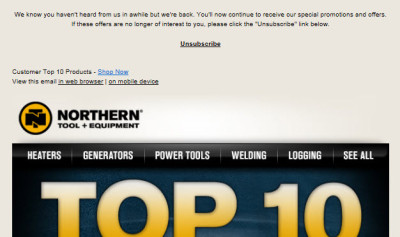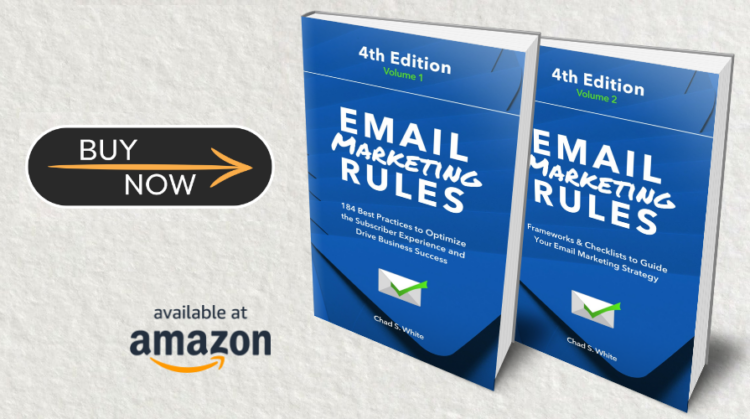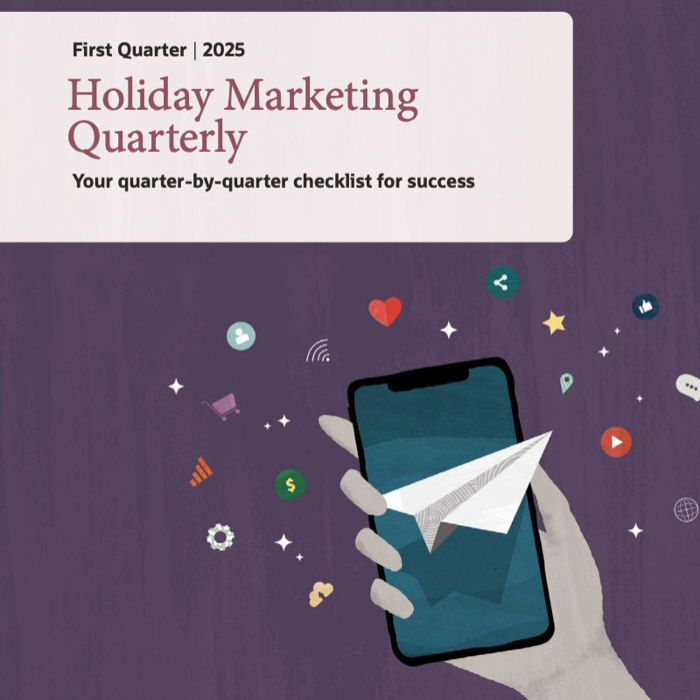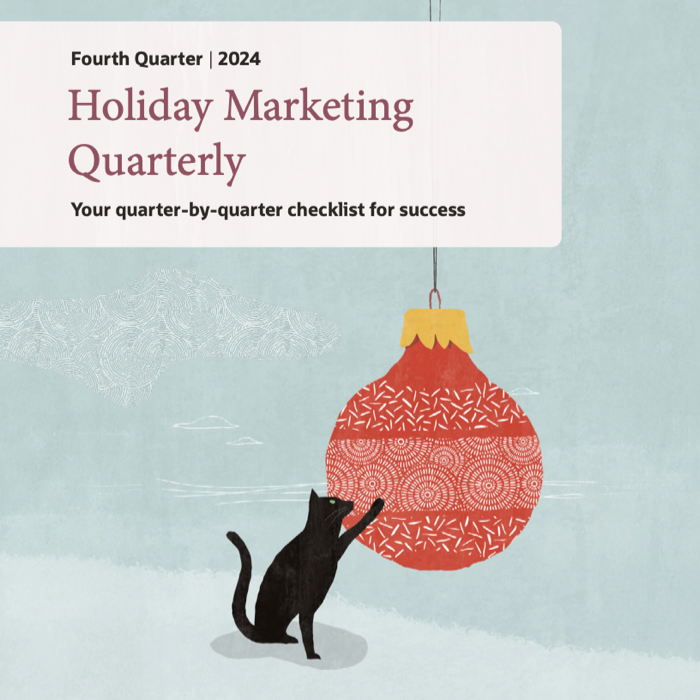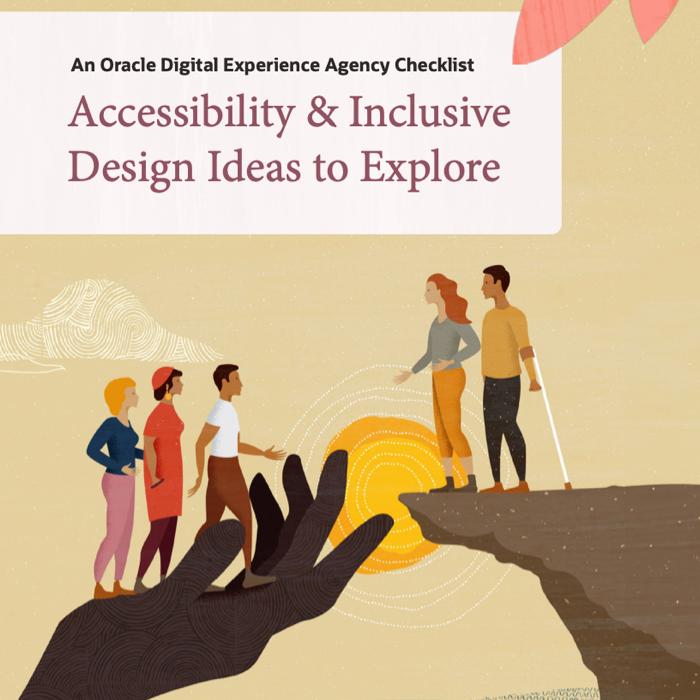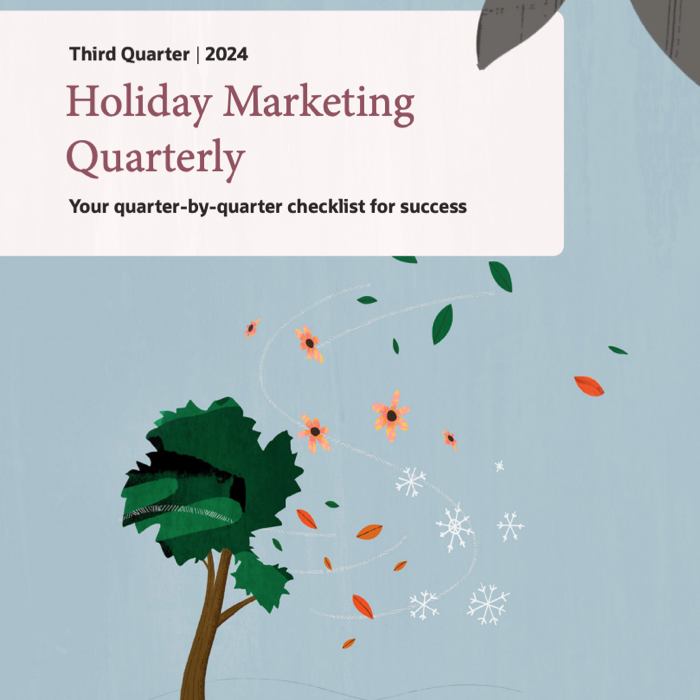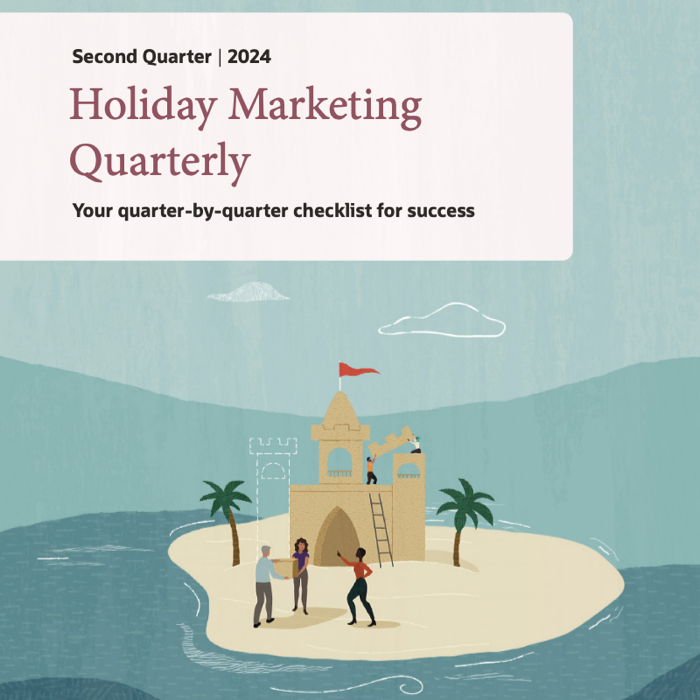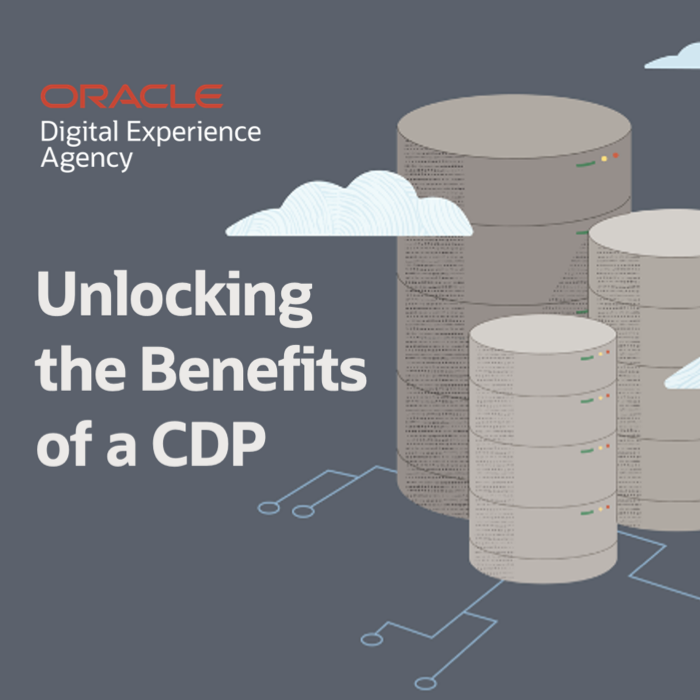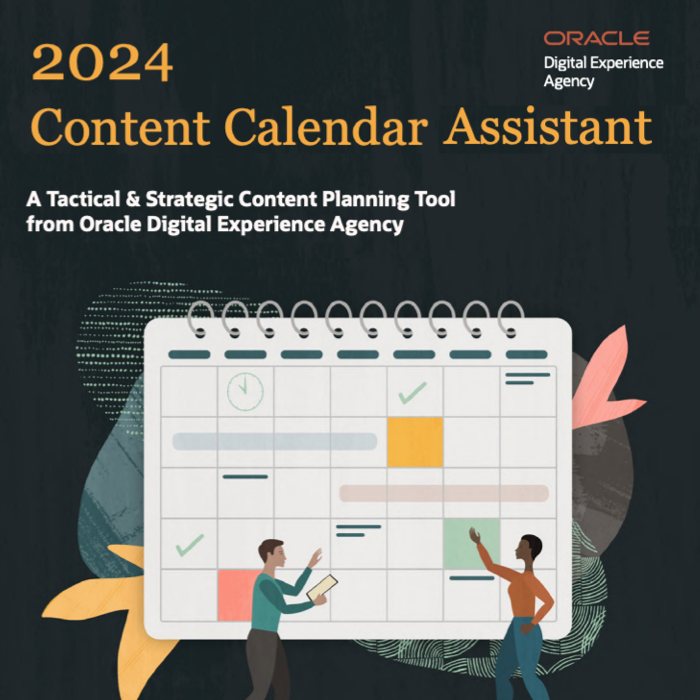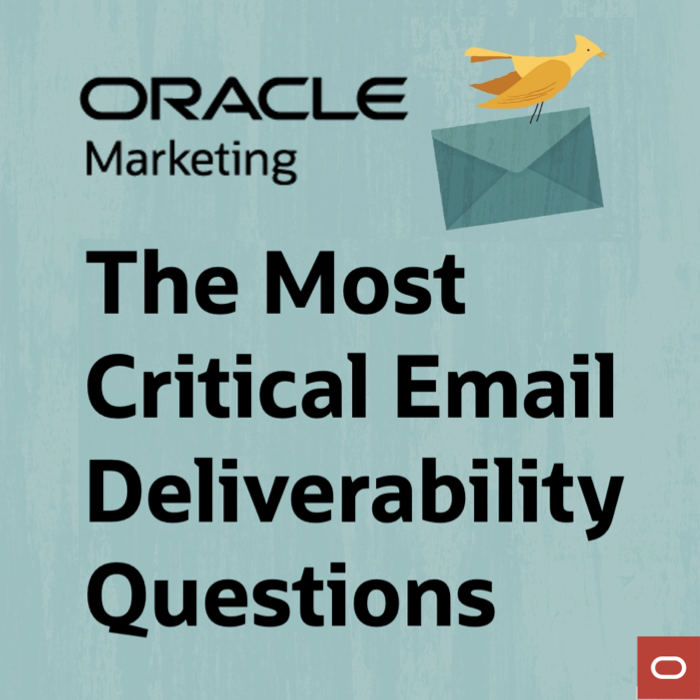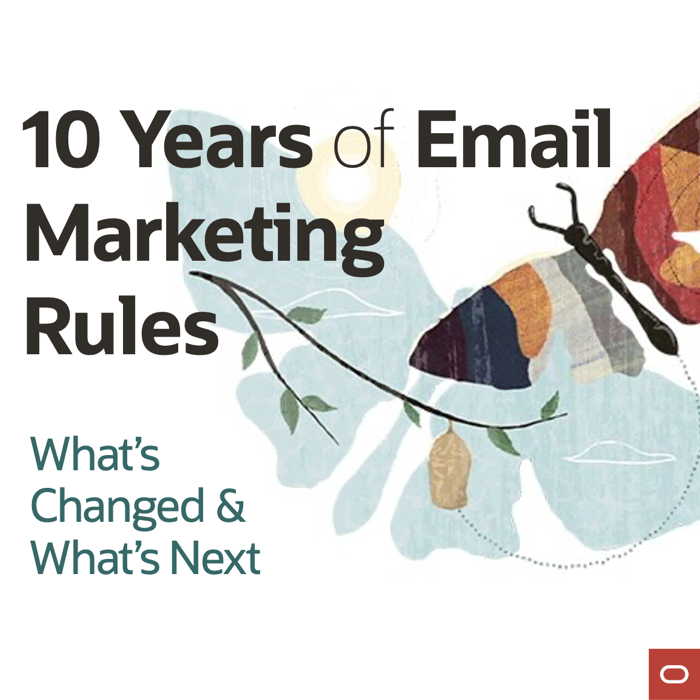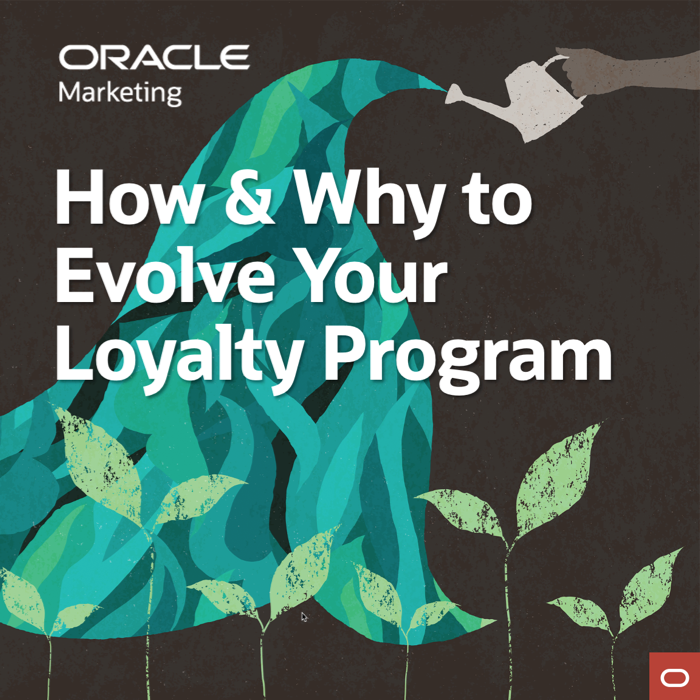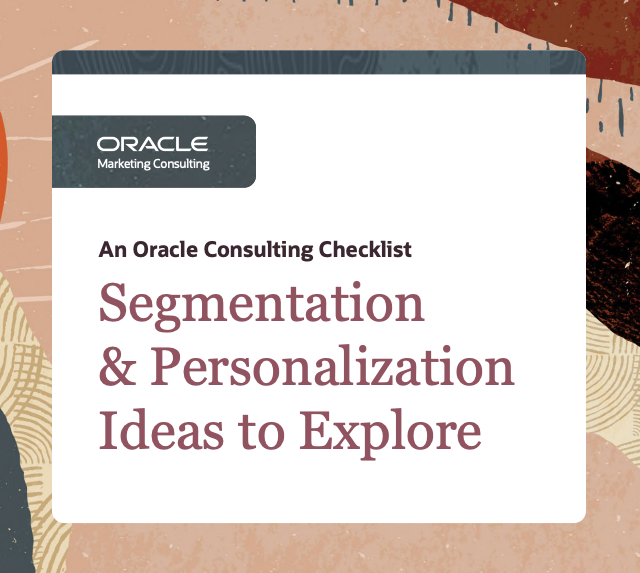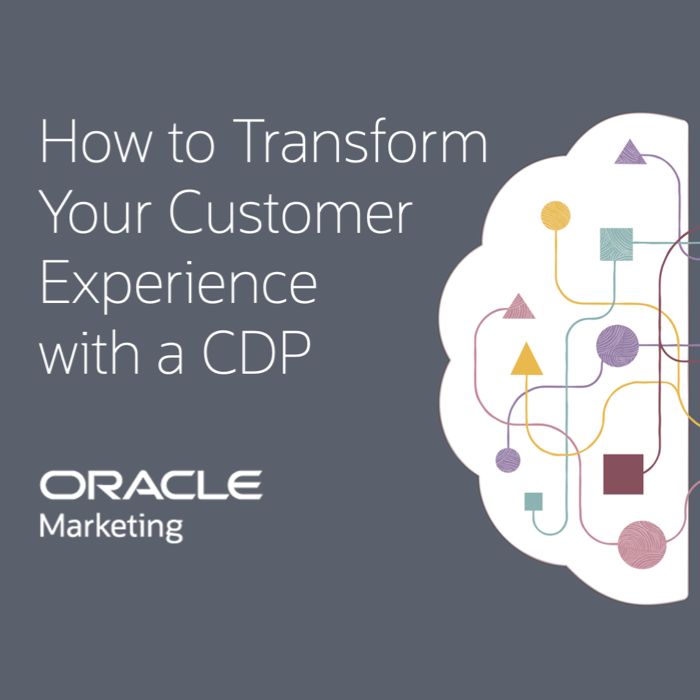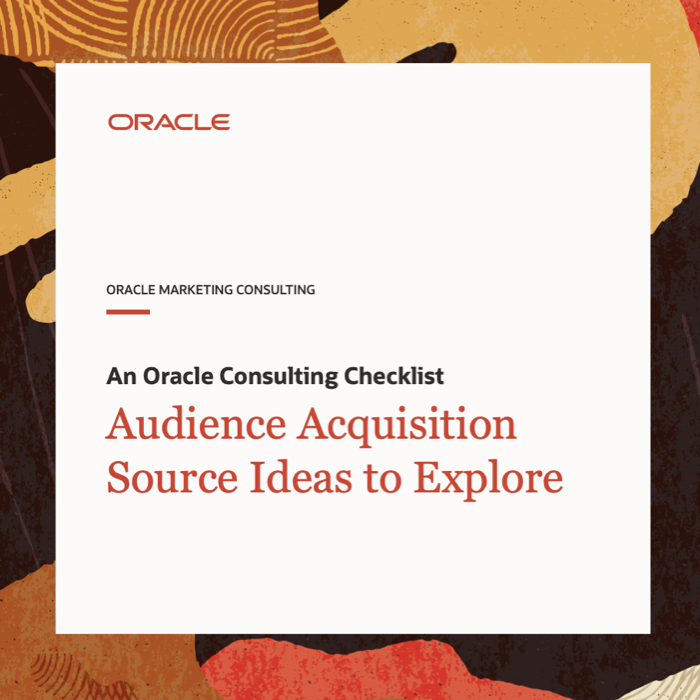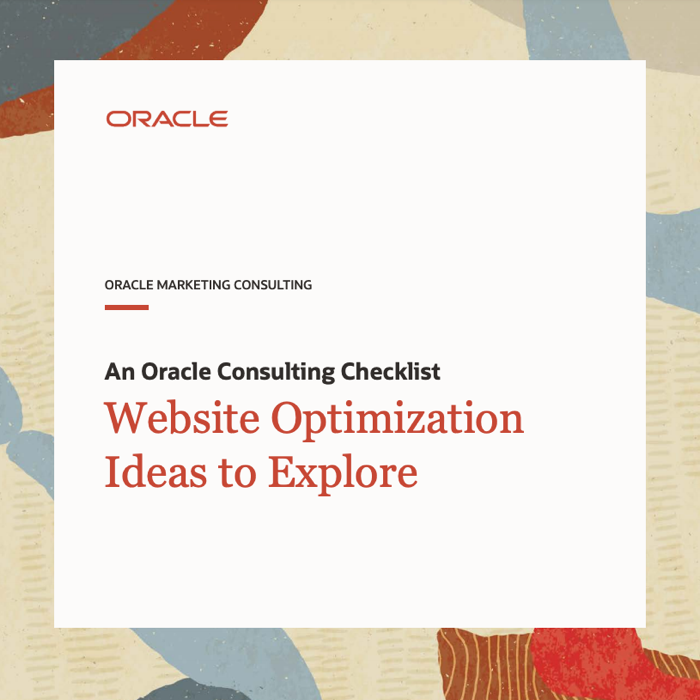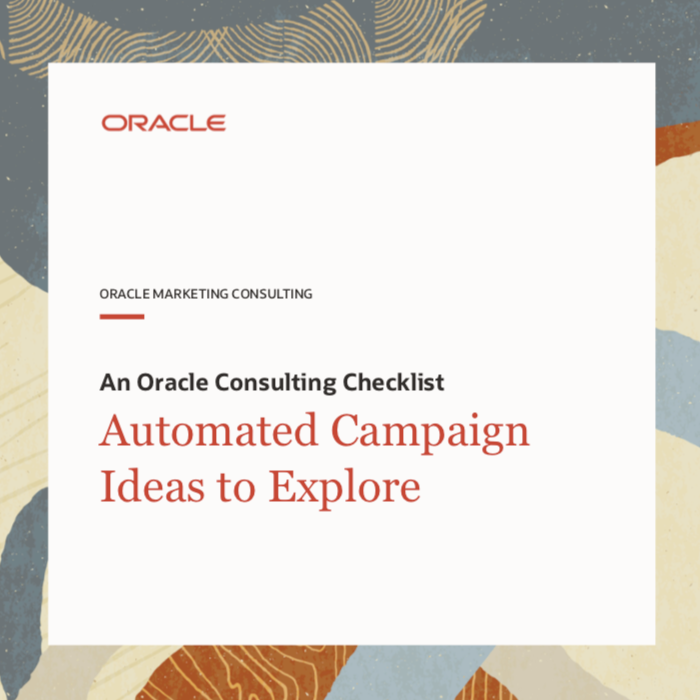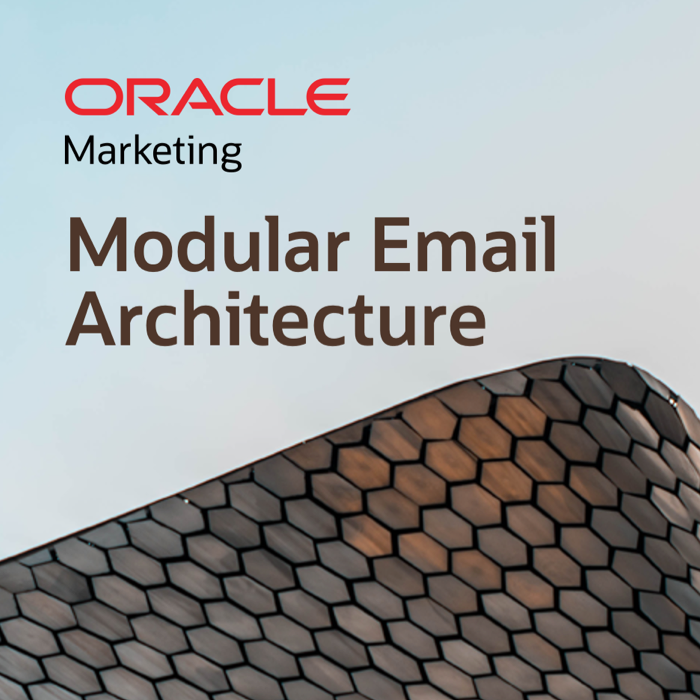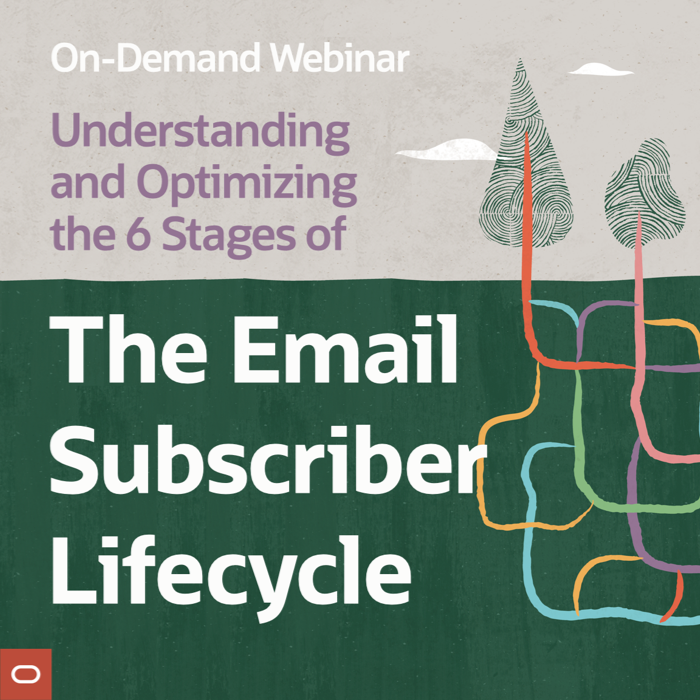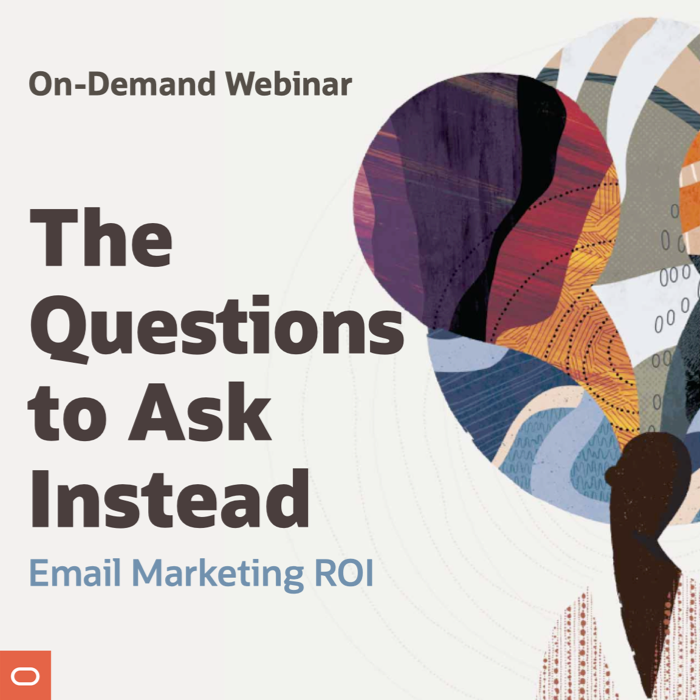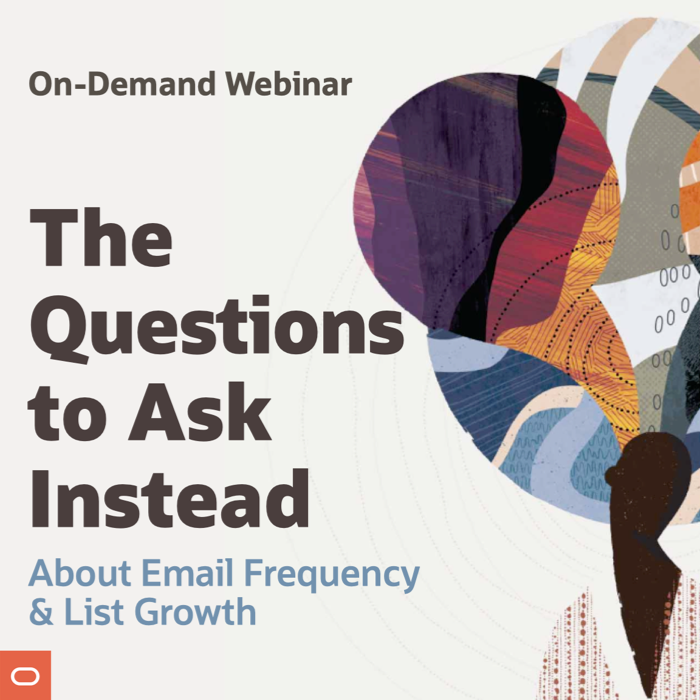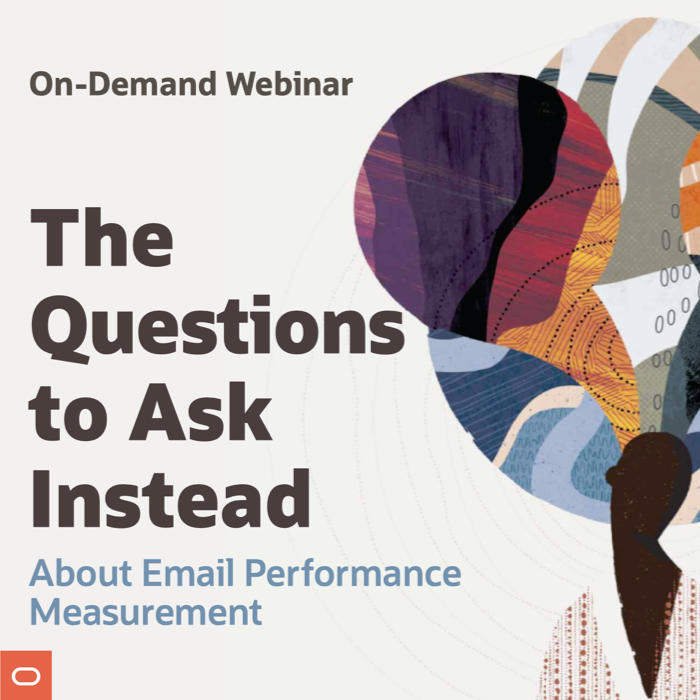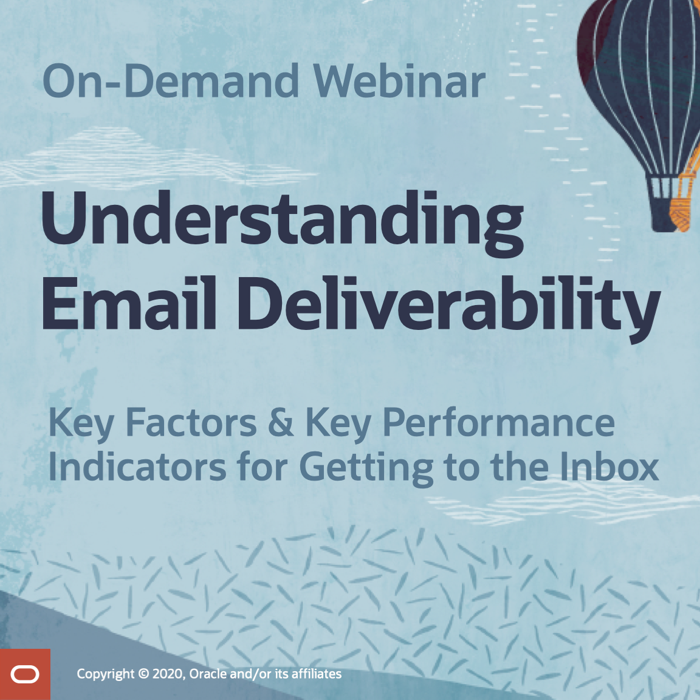Most Tweetable Tweets from Connections 2013
Posted on September 23, 2013
 ExactTarget Connections was awesome! Beyond meeting tons of great people, old friends and new, there was lots of great content that kept me busy tweeting for four days straight. We’ve already shared 100 Tweets About Leadership and the Power to Lead from Within and Josh Kimber shared the 25 Top Tweets from #ET13, but I wanted to highlight some of the tidbits that I thought were critical.
ExactTarget Connections was awesome! Beyond meeting tons of great people, old friends and new, there was lots of great content that kept me busy tweeting for four days straight. We’ve already shared 100 Tweets About Leadership and the Power to Lead from Within and Josh Kimber shared the 25 Top Tweets from #ET13, but I wanted to highlight some of the tidbits that I thought were critical.
Before I do that, if you were one of the more than 1,000 people who got a free copy of my book, Email Marketing Rules, during Connections, it would be awesome if you would sent a tweet of thanks to @ExactTarget, which made the giveaways possible. Thanks and I hope to see you at Dreamforce in November and at Connections 2014.
EMAIL MARKETING
@HauteLook sends 200 different email campaigns each month. #ET13
MOBILE
50%-62% of CareerBuilder’s email opens are on mobile devices. #ET13
SOCIAL MEDIA
Warby Parker’s social media team responds to EVERY tweet, Facebook comment, and Instagram. #ET13
I’m impressed 🙂 “@WarbyParker: @chadswhite Yes we do! We hope you’re enjoying Kristin at #et13.”
Nordstrom is highlighting top-pinned items in their stores. -Steve Patrizi, Pinterest #ET13
BIG DATA & CROSS-CHANNEL
Sony communicates with their customers via 30 different channels. #ET13
The pinch point in marketing is generally content. – @mostew #ET13
LEADERSHIP
Real discipline is not what you chose to do but what you chose not to do. -Jim Collins #ET13
“Great leaders build companies that do not need them.” -Jim Collins #BuilttoLast #ET13
“Smart people are a dime a dozen. What matters is imagination.” -Walter Isaacson #ET13
Get “Email Marketing Rules” for Free in Honor of Connections 2013
Posted on September 17, 2013
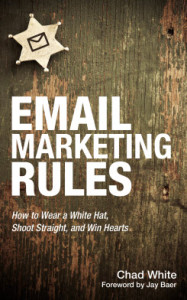 In celebration of Connections 2013, ExactTarget is making the Kindle Book edition of my book, Email Marketing Rules, available for free today through Thursday.
In celebration of Connections 2013, ExactTarget is making the Kindle Book edition of my book, Email Marketing Rules, available for free today through Thursday.
Just visit Amazon.com to download it for free (no coupon code necessary) and then install the free Kindle app to read it on any smartphone, tablet or computer.
Through 108 easy-to-understand rules, Email Marketing Rules is your guide to understanding the practices that lead to spectacular results, while steering you clear of trouble. Jay Baer calls it “the best book ever written about email marketing,” and Internet Retailer Magazine says it is “a must-have for any email marketer.”
>> Get Email Marketing Rules for free—but only until the end of Connections.
4 Reasons to Update Email Images Post-Send
Posted on September 13, 2013
 Broadcast email content doesn’t have to be static. By updating the image source files—in other words, saving a new image to the same URL path—you can change the content of an email after you’ve sent it. Here are four reasons why you might want to do that:
Broadcast email content doesn’t have to be static. By updating the image source files—in other words, saving a new image to the same URL path—you can change the content of an email after you’ve sent it. Here are four reasons why you might want to do that:
1. A Featured Product Has Sold Out
In Holiday Inspirations from the Email Swipe File, one of the 14 tactics we discuss is creating urgency, which is especially critical during the holiday season. To illustrate one way that’s done, we share a cool example from Bass Pro Shops where they update a product image with a “SOLD OUT” overlay.
This is the in-store equivalent of seeing an empty shelf. It makes you more receptive to the products that are still in stock and less likely to hold off on making a purchase. With this particular email from Bass Pro Shops, they were savvy in that they promoted two products in these flash sale emails, one of which seemed to always sell out very quickly—I assume by design—amping up the urgency on the other product offer.
2. The Offer or Sale Has Expired
Similarly, for limited-time sales and offers, you can…
>> Read the entire post on the ExactTarget Blog
Where You Can Find Me during Connections 2013
Posted on September 12, 2013
 I’m super excited about next week’s Connections, which will be my third. If you’re attending, I’d love to meet you. Here’s where you can find me:
I’m super excited about next week’s Connections, which will be my third. If you’re attending, I’d love to meet you. Here’s where you can find me:
MONDAY
4p – 5:30p >> I’m attending the Town Hall with Scott Dorsey and Marc Benioff.
TUESDAY
9p – midnight >> I’m a featured guest at the Cloud Crawl Party at the Colts Grille (110 West Washington St.), where I’ll be hanging out with my esteemed colleagues Joel Book, Kyle Lacy, Chip House, and Dawn DeVirgilio.
WEDNESDAY
10:30a – 11:15a >> I’m attending the Retail & eCommerce Roundtable at the JW Marriott (Ballroom 10).
2:30p – 3:15p >> I’m presenting The Good, the Bad, and the Best: Practices for a Post-Wild West Email Marketing World in the Convention Center (Rooms 120-122).
5p – 6p >> I’m signing copies of my book, Email Marketing Rules, in the Client Listening Lounge. Bring your copy or get a free copy by completing a short survey to help us with our 2014 Predictions Research Project.
I’ll be around on each of those days, as well as on THURSDAY, attending sessions, hanging out at the Social Command Center and Social Lounge, and chatting with folks at the ET booth. I hope to see you there!
All-Star Email Marketing Author Session on Oct. 15
Posted on September 11, 2013
 Wish you had your own panel of email marketing luminaries to answer all your burning questions? Well, this is your chance.
Wish you had your own panel of email marketing luminaries to answer all your burning questions? Well, this is your chance.
Join Simms Jenkins, DJ Waldow and myself for a unique webinar event on Tuesday, Oct. 15 at 2pm ET, where you decide what questions we’ll answer. Plus, if your question is selected, you’ll win autographed copies of Simms’ The New Inbox, DJ’s The Rebel’s Guide to Email Marketing, and my Email Marketing Rules.
With four highly acclaimed email marketing books between us, rarely has so much email marketing knowledge been assembled in one place. Don’t miss the All-Star Email Marketing Author Session!
>> Register and Help Determine What Questions We’ll Answer
Five Predictions for the Email Marketing Holiday Season
Posted on September 10, 2013
 For those marketers who already have visions of Christmas emails dancing in their head, here are my email marketing predictions for this holiday season:
For those marketers who already have visions of Christmas emails dancing in their head, here are my email marketing predictions for this holiday season:
1. Marketers will send more responsive emails on high-mobility days. After the last holiday season, the shift to mobile reading of emails is now unequivocally too big to ignore. Retailers have finally gotten the message and have made a mobile-friendly overhaul of their email templates a priority this year.
Most retailers have taken incremental steps, with many adopting mobile-optimized templates in recent months. But on the days during the holiday season when subscribers are most mobile—like…
>> Read my entire Email Insider column on MediaPost.com
Holiday Inspirations from the Email Swipe File
Posted on September 9, 2013
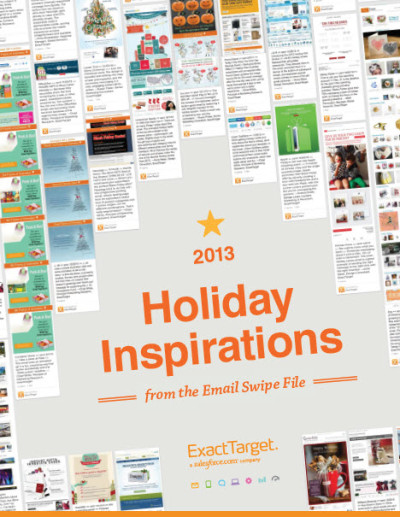 Already have visions of holiday emails dancing in your head? So do we. In Holiday Inspirations from the Email Swipe File, you’ll find festive examples of holiday emails that illustrate 14 important holiday email tactics, including…
Already have visions of holiday emails dancing in your head? So do we. In Holiday Inspirations from the Email Swipe File, you’ll find festive examples of holiday emails that illustrate 14 important holiday email tactics, including…
- Trumpet the Start of the Holiday Season
- Bring Seasonal Flair to Triggered Emails
- Accommodate Santa’s Fat Fingers
- Incorporate Learnings from Other Seasons
- Encourage Wish-Sharing
- Get Progressively Better
- Delight Spirits
Learn about all 14 tactics, view our selection of inspiring examples, and pick a couple of tactics to add to your own holiday marketing plans.
>> Download this free report
The Last Word on August 2013
Posted on September 4, 2013
 A roundup of articles, posts, tweets and emails you might have missed last month…
A roundup of articles, posts, tweets and emails you might have missed last month…
Must-read articles, posts & whitepapers
Deliverability Misconceptions: The Insider Break-down (Experian)
The Habits Of Highly Ineffective Email Marketers (MediaPost)
What’s an Email Hash, Anyway? (ClickZ)
Guest Expert: Alex Williams on 11 Things that Need to Die in Mobile Email (Silverpop)
Kagan: Court Hasn’t Really ‘Gotten To’ Email (Yahoo News)
Insightful & entertaining tweets
@marshallk: Knowing the moment that people open my emails feels like a super power. I need to learn to use it, like picking up buildings w/ bare hands.
@Advertising140: If your email still looks solid with images turned off…then you’ve done a good job. #emailmarketing
@markbrownlow: Test subject lines in admin emails, too. Produced >60% lift to confirmed subscriptions: http://t.co/JMwHJ6wmg1
@Jfalkenthal: A3: No one owns the community. A community can be facilitated & engaged with, but not owned. #etcafe
@JuntaeDeLane: I hear YouTube, Twitter & Facebook are merging to form a super #SocialMedia site called YouTwitFace – Conan OBrien
Great additions to the Email Swipe File pinboard
OfficeMax gift services footers from 2012 holiday season >> View the pin
Walmart welcome email from 2012 holiday season >> View the pin
Apple email sent on 11/20/12 >> View the pin
Home Depot email sent 2/7/11 >> View the pin
Noteworthy subject lines
Dunkin’ Donuts, 8/26 — School’s in session – recharge with a DD Card
Vera Bradley, 8/23 — Best-looking couples, class of 2014!
Hanna Andersson, 8/17 — Quick study in boys jeans: sturdy savings for one more week!
SkyMall, 8/1 — The 10 Things You Need for Back to School Success
ModCloth, 8/2 — Apt ‘apt.’ decor!
Coldwater Creek, 8/26 — Save on jeans + New Arrivals…Labor Day savings start NOW!
Sears, 8/26 — EXTRA 5-15% off online: Labor Day Kickoff savings
PersonalizationMall, 8/26 — 25% Off Grandparents Day Sale – This Week Only
Hanna Andersson, 8/28 — Halloween hannas are here!
Horchow, 8/21 — Autumn + Christmas: New finds, right now
Neiman Marcus, 8/17 — Men’s Fall Lookbook
Karmaloop, 8/23 — Fall Up! All New Jackets and Hoodies from HUF, Nixon, Crooks and Castles, Staple and more!
ModCloth, 8/29 — FLOTUS-worthy frocks.
Sephora, 8/30 — Too busy for the salon?
Michael’s, 8/24 — Rainbow Loom: As Seen on the Today Show
Pier 1 Imports, 8/24 — More ZZZs. Less $.
The Container Store, 8/23 — NEW! Q & A Feature
Etsy, 8/17 — E-I-E-I-O
The Container Store, 8/12 — ♫ Splish, Splash! ♫
Tiny Prints, 8/15 — 101 Reasons to Open this Email
Vera Bradley, 8/14 — Q. Best accessory? a) lanyards b) IDs c) wristlets …
Most popular posts on EmailMarketingRules.com last month
1. The Many Uses (and 2 Drawbacks) of Animated Gifs
2. Why You Shouldn’t Ask Your Gmail Subscribers to Re-Tab Your Emails
3. The One-Two Punch of Subject Lines and Preheaders
B2C Brands Sent Subscribers 13.2 Emails on Average during August 2013
Posted on September 3, 2013
 During August, B2C brands sent each of their active subscribers 13.2 promotional emails on average, based on the anonymous tracking of more than 140 B2C brands, including retailers, restaurants, manufacturers, travel and hospitality, and nonprofits. That’s up 1% from the previous month.
During August, B2C brands sent each of their active subscribers 13.2 promotional emails on average, based on the anonymous tracking of more than 140 B2C brands, including retailers, restaurants, manufacturers, travel and hospitality, and nonprofits. That’s up 1% from the previous month.
Retailers sent each of their subscribers 16.2 promotional emails on average, down 2% from July. While it’s unusual for retail email frequency to dip in August, it’s not unheard of. That said, it is lower than I anticipated (see The Email Marketing Holiday Calendar).
National Retail Federation research indicated that back-to-school spending would be down this year, following a strong spending season last year, so it’s possible that retailers kept their email volume in check to match demand. It’s equally likely that retailers will shift some of their back-to-school messaging into September to capitalize on unforeseen needs—and peer-inspired needs—that arise during the early weeks of school.
 Email Marketing Rules
Email Marketing Rules